Top 10 Funny Photoshop Tutorials & 32 Famous Funny Photoshop Pictures
by 26 December, 2011 11:00 am0

Photoshop is the greatest software ever to do image manipulation. The only thing required is creative vision, and the remaining tasks are performed by the software and its tools. With Photoshop, you can create all sorts of effects.
Today we are going to discuss how and which type of Photoshop effects you can add to an image. The following 10 tutorials will teach you how to create funny Photoshop effects and we will then show you 32 famous/funny Photoshop pictures. The output of each tutorial is really funny but the techniques and procedures that have been used are very basic.
Top 10 Funny Photoshop Tutorials
1. Funny Face Manipulation
This is a very basic yet funny Photoshop effect. For this sort of effect, you first need to get a photo of your friend. With the Pen tool you are going to draw shapes on different parts of the face such as the eyes, mouth, nose and then hair. You will then fill the shapes with colors, and create a funny clown make-up effect.

This tutorial will show you how to create a wooden text effect (polygonal shapes). First you will learn to create polygonal text and then create the wooden effect. You will also learn to do manipulation with wooden surface and wooden background.

Have you ever dealt with morphing stuff? Well here you will learn to do animal morphing. In this tutorial, the example of a horse and an ostrich is used to show you a simple morphing effect. You will see the power of the Clone stamp tool. This tool has great means of use in this effect. The process is quite simple.

A strawberry phone sounds interesting! The Liquify tool is a fantastic feature that Photoshop has introduced. Normally to distort the shapes we use this tool, but in this tutorial you will see the ideal use of this tool. By using the Liquify tool and by playing with some Blending options you can for example create an interesting Strawberry phone…

Creativity is a thing which arises by seeing a situation or picture. This tutorial will show you how to create a comical effect, consider a parrot image, make some distortion using the Liquify tool, then do some manipulation, and finally add human tooth… Your parrot with man tooth is ready!

This tutorial will provide you useful information on digital painting and image manipulation. You will learn how to create a happy farmer’s caricature. Several techniques have been used but this is a standard tutorial that will teach you to cleverly make use of many of the Photoshop tools.
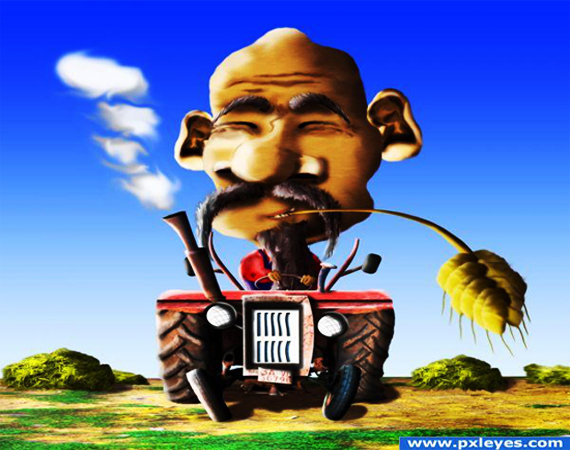
Have you watched “Alice in the Wonderland”? It was quite interesting to watch the characters from a Photoshop user’s point of view. This is what this tutorial is all about.. This could be the best and funniest movie poster if a director would release a movie called “Just Married”. You will learn to build up a caricature effect with the help of the Liquify tool and by making some transformations. You will also learn to do color correction neatly.
8. Humorous Face Manipulation
This tutorial will help you add a humorous touch to your images and will teach you the functioning of many tools from the Liquify filter. This is something new you will be dealing with, no doubt the process is actually quite simple. With the tools under the Liquify filter such as warp, bloat and pucker, you can easily add all sorts of effects.
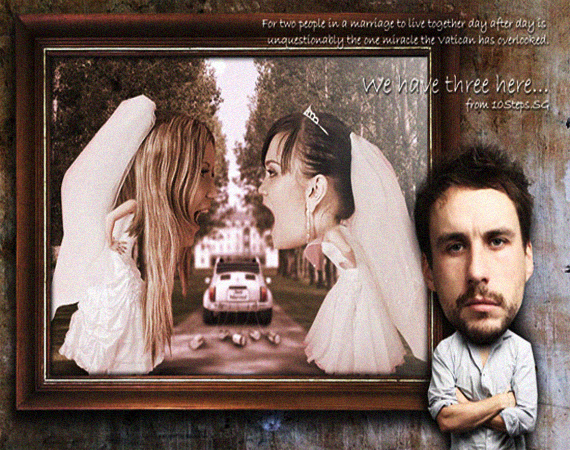
Have you ever imagined Tom Cruise performing the role of an Alien? In actual life, he will ignore this type of role but with Photoshop, you can convert his photo to make him look like an alien.

With this tutorial, you will learn how you can make use of various Photoshop tools to create a funny fungus.

32 Famous Funny Photoshop Pictures
Now for the 32 Famous-funny Photoshop pictures, click this Download Link.
Don’t have Photoshop?
The cheapest place we found to purchase Adobe Photoshop CS5 is Amazon. Click here to order it now.
This is a guest post by KMahesh, owner of howtouse-photoshop.com. His niche website is for those people who want to learn Photoshop and desire to be master in using Photoshop by learning from smart articles, tutorials and by following useful resources. You can also follow him on Twitter.




































































