The Start Button is Back in Windows 8.1
by 1 June, 2013 2:17 am0
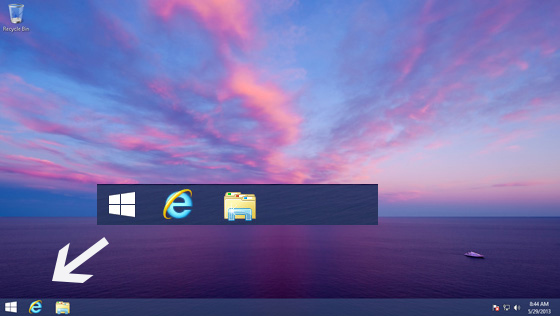
When Windows 8 was launched by Microsoft, it didn’t include one major aspect that was very familiar among consumers- the Start button. Ever since we started using Windows, we have grown accustomed of the Start button and the system seemed somewhat lost without it. With feedback from the users, the company reversed its course and brought back the much needed Start button for the desktop environment.
Although this change is small for the functionality, it is certainly a big one for philosophy and design of the system. When you go to the desktop, you’ll see that Windows icon is there in the bottom left (like always). Slide the mouse cursor on it and the black background of the icon will turn purple. Click on it and you’ll be led to the modern user interface.
While the current version of Windows doesn’t show the Start button, you’ll be able to see it if you move the mouse cursor to that location. So basically, the Start button is right there but it’s hidden. This has confused new users as they can’t see the button and are confused about how to return to the modern user interface.
Also, the button isn’t the only thing that Microsoft is changing- there will be some changes in the design as well. In Windows 8, the icon appearing in the corner is analogous of the Start screen, while in Windows 8.1, it gets the icon of the Windows logo and the keyboard.
In Windows 7, they had the pop-up menu of apps when the user clicked on the Start button. It’s unavailable in Windows 8.1, but they have offered a setting that lets users have an “all apps” screen that shows all apps installed on the computer. This would be helpful for loyal Windows users who have come to expect the apps pop-up on clicking the Start button.
This change has been made because of user feedback. With the inbuilt cloud connections in Windows 8, you have access to more data than your hard disk can support.
Apart from this, many third parties like Pokki and Samsung have introduced their own Start button versions because Windows 8 didn’t have one. The Pokki start button has been downloaded over 3 million times, and their logs say that an average user uses that button about 10 times a day.
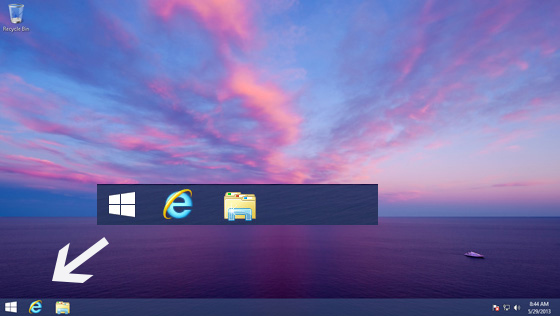 The new Start button in Windows 8.1 is just a small change in functionality, but it shows that the approach of changes in the latest version of Windows wasn’t handled very carefully. The start screen on Windows 8 is basically the Start menu that has been enhanced and expanded, but the absence of the lower left button was unsettling to many people.
The new Start button in Windows 8.1 is just a small change in functionality, but it shows that the approach of changes in the latest version of Windows wasn’t handled very carefully. The start screen on Windows 8 is basically the Start menu that has been enhanced and expanded, but the absence of the lower left button was unsettling to many people.
With Windows 8, you’ll notice many enhanced abilities like searching, boot to desktop, and live tiles. Hopefully, the new update will be available to the Windows 8 users by the end of the year.
Did you miss the Start button in Windows 8? Tell us your views.




































































