Raspberry Pi Overclocked With Turbo Mode
by 21 September, 2012 9:42 am0
The Raspberry Pi has come up a few times here at The Tech Labs, because it is unquestionably an innovative product.
The Raspberry Pi is a $30 Linux distro, credit-card sized computer. Phew, that’s a mouthful if ever there was one. When the Pi released earlier this year, in April, it sold at a mind numbing rate of 42,000 units per minute. Needless to say, there was a tremendous demand for an affordable and portable desktop computer.
The developers of the Pi designed the mini computers to be used in educational environments, and they wanted to give kids (including those in third world countries) an extremely affordable computing option. Thanks to ARM processor technology (specifically the size and mobility), the Raspberry Pi developers, were able to make manufacturing happen and in 2011 the product went into mass production.
Since its release, the Raspberry Pi has garnered a large community of developers, who are constantly working to improve the experience offered by the incredibly portable computer. Independent developers have done everything from porting OS versions, including Android, to generating software and tinkering with the hardware itself; subsequently the Raspberry Pi now has a robust series of improvements and options for newcomers. Essentially, if you decide to buy a Raspberry Pi, there won’t be a shortage of uses and improvements you can apply to the computer to enhance your experience with it.
The Raspberry Pi Has Been Overclocked
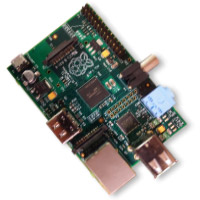 Independent developers have figured out that by adding a little extra voltage to the Raspberry Pi, they can squeeze out a little more power and performance. Unfortunately, by tinkering with the voltage, they also void the warranty.
Independent developers have figured out that by adding a little extra voltage to the Raspberry Pi, they can squeeze out a little more power and performance. Unfortunately, by tinkering with the voltage, they also void the warranty.
To tackle this issue, the manufacturers of the board have implemented a new turbo-mode that helps improve the performance of the Raspberry Pi by nearly 50 percent. The board’s developers also ran tests while running the latest turbo-mode and concluded that the increased voltage and temperatures have no adverse effects on the computer’s lifespan. More commonly, when you overclock a computer, you run the risk of lowering the full shelf life of the hardware components because they operate at faster speeds and higher temperatures. Luckily, that is not the case with the Raspberry Pi.
The new turbo mode kicks in to boost the 700MHz CPU up to 1GHz, when additional processing power is required, then drops the speed back down when the device is not being used as heavily. According to the Raspberry Pi developers, the new turbo function is 52 percent faster on integer, 64 percent speedier on floating point and 55 percent snappier on memory tasks.
Raspberry Pi owners can take advantage of the new turbo mode after downloading the latest firmware update for the board. The new update also includes temperature and frequency widgets, improved analog audio, increased USB performance, and added support for Wi-Fi dongles.
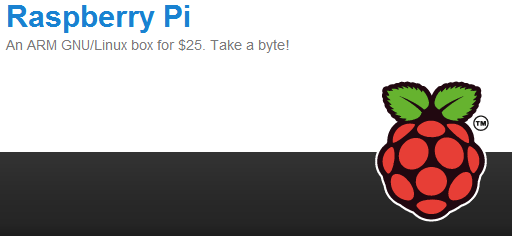
The Raspberry Pi Has Competitors
The Raspberry Pi is still the cheapest, and most open source mini computer, but it is no longer the only one available on the market.
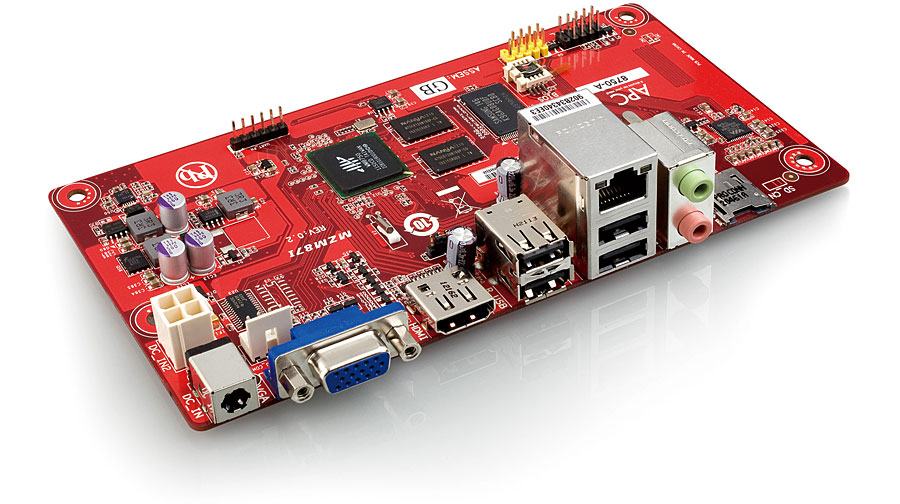 Now there is the ODROID-X, and the VIA APC. Both of the alternate mini PCs run the Android operating system, but fortunately the Raspberry Pi was recently updated to use Android 4.0 Ice Cream Sandwich.
Now there is the ODROID-X, and the VIA APC. Both of the alternate mini PCs run the Android operating system, but fortunately the Raspberry Pi was recently updated to use Android 4.0 Ice Cream Sandwich.
If you’ve got $30 to spare and you’re looking for a mini PC with tons of compatibility options, your best bet is actually the Raspberry Pi. If you’re just looking for something to tinker with, we recommend checking out the other aforementioned PCs too.
The Raspberry Pi is Available For Purchase Now
If you’re just looking to join the Raspberry Pi crowd you can pick up one of the two models available. There is a $25 model and a $35 model, each with varying features and specifications. If you want to know the difference between the two models, check out our premiere report on the Raspberry Pi when it was first announced.
If you already know you want to buy a Raspberry Pi computer you can just visit the element 14 and Premiere Farnell website.




































































