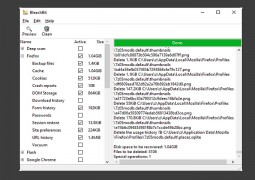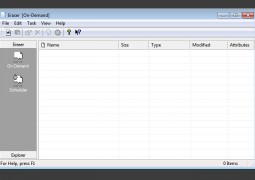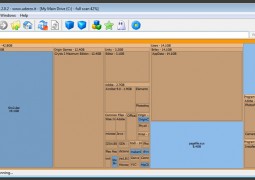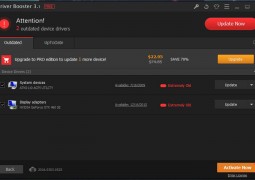Social Fixer: The Answer to All of Your Facebook Problems, Including Timeline
by 10 July, 2012 10:08 pm0

Are you one of those people that is constantly complaining about the new timeline layout, or a new Facebook feature, that you wish the developers had never implemented? Well you’re in luck, because we’re going to introduce you to some software that can help customize your Facebook experience.
We’ve heard you begging for ways to stylize your Facebook profile, and customize your Facebook theme. We’ve heard you complain about the terrible Facebook navigation. We’ve heard you say you’re tired of clicking the “older posts” button at the bottom of the page. Instead of whining though, we’re proposing you do something about it. The answer to nearly every problem that you have with Facebook relies on one single extension, Social Fixer.

What is Social Fixer?
Social Fixer is a “user script” written in Javascript.
A “user script” is essentially a segment of code that alters another piece of software.
The Social Fixer user script alters important aspects of Facebook to fit a more personalized style of preferences. By installing Social Fixer, for use with your browser of choice, you can completely alter the form and function of Facebook. If you’re curious about what Social Fixer can do to improve your Facebook browsing experience, then read on!
What Can Social Fixer Do?
Remove Timeline
This is probably the most requested feature out of everything that Social Fixer does. All of you folks bitching and moaning about how much you hate the new timeline layout, you can put your cries to rest. Social Fixer will return Facebook to its ancient, and former, glory. Of course, everyone else will see timeline when they visit your profile, but that shouldn’t matter because you won’t.
Currently Social Fixer can do the following to alter Timeline:
- View posts in a single column
- Hide cover photos
- Hide the Friends box that is always visible
- Hide the check-in maps
Tabbed News Feeds
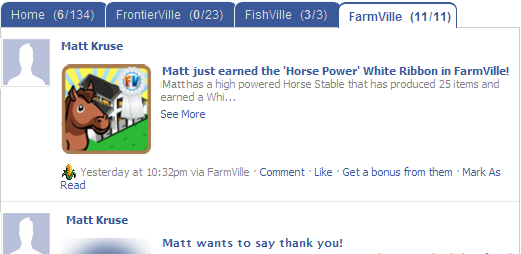
With Social Fixer you can arrange your news feed into tabbed inserts, and customize them to include content that you want to see. If you’re tired of seeing Farmville or Ville game posts but don’t want to completely hide them from view, you can arrange them on their own tab.
Themes (Skins)

Are you sick and tired of the dull blue and white theme that Facebook has honored since its existence? With Social Fixer you can customize your Facebook browsing experience with skins and themes.
Advanced Feed Filters
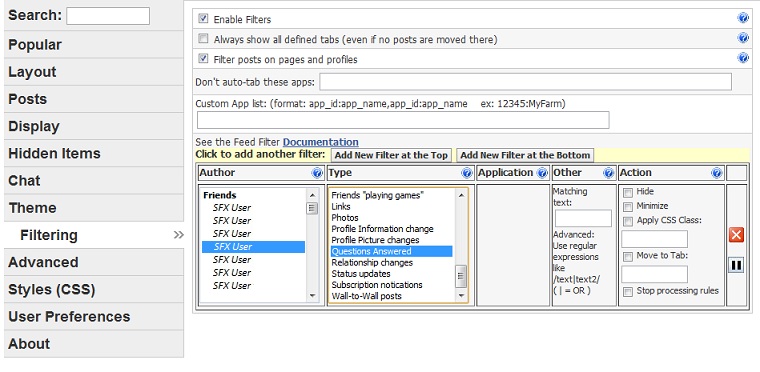
Like a large web based catalog, you can use advanced filters to clean up your news feed.
Hide Posts You’ve Already Read
Social Fixer adds a unique “read” button that allows you to mark a post as read. This will essentially remove the post or content from view so you can easily see newer updates.
Enlarge Thumbnails on Hover
Facebook requires you to click on an image in order to view it in its full glory. Social Fixer allows you to hover over any thumbnail, and Facebook will display a full size image in the right corner of the screen. No clicking necessary!
Highlight New Comments
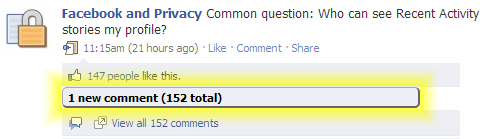
If you have marked a post as “read” and someone new comments on it, Social Fixer will automatically highlight the comments and bring the post to the front of your news feed. This helps streamline content so you can see the most important comments and conversations first.
Quick Links to Pages and Events
Social Fixer adds a new navigation panel that allows quick access to pages you’ve “liked” and events you’ve joined. Of course, this isn’t really any different than how Facebook natively displays links, but Social Fixer’s menu can be customized.
Notification of Un-Friends
![]()
Have you ever wondered who unfriended you, and when they did it? Social Fixer includes an unfriend tracker, that displays when someone unfriends you on Facebook.
Enhanced Left-Column Navigation
The Left column navigation of Facebook can get crowded and confusing. Social Fixer alters the appearance so that it’s easier to read. You can also visit sub-links thanks to a drop-down menu.
Automatically Retrieve Older Posts
![]()
This feature is fairly straightforward. At the bottom of the news feed, Facebook displays an “Older Posts” button that will expand and allow you to see more posts. Social Fixer can automatically select this button, any number of times, to keep content visible in the feed.
Pin Notifications
Social Fixer can pin the notifications window so that it is always visible no matter what sub-page you are on and no matter what you’re doing on Facebook.
Custom CSS/Skins
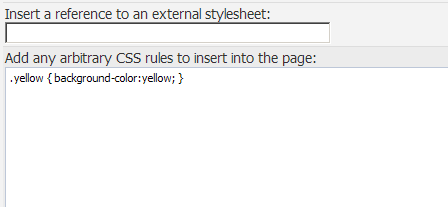
If you happen to dabble in CSS, you can add some personal flair with CSS code. Of course, the custom code will only work as long as the Social Fixer extension is active.
Customize Your Facebook Experience With Social Fixer
Finally you can rid yourself of that horribly atrocious Timeline layout. While you’re at it, you might as well take advantage of the other good features that Social Fixer offers, because as a whole it improves the Facebook browsing experience. It’s free too, so there’s really nothing to complain about anymore.
Social Fixer is compatible with Chrome, Firefox, Safari, Opera 11, and Grease Monkey.
We’ll continue to use Facebook with Timeline, because personally we think it’s better than the old layout. We’re also using Social Fixer though, to take care of some of the other problems with the site. Problems like the endless stream of game and app invites even after they’ve been denied or blocked.