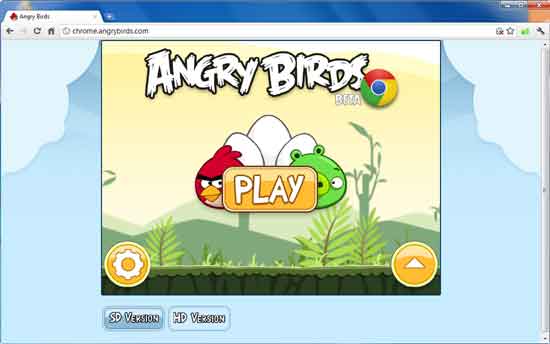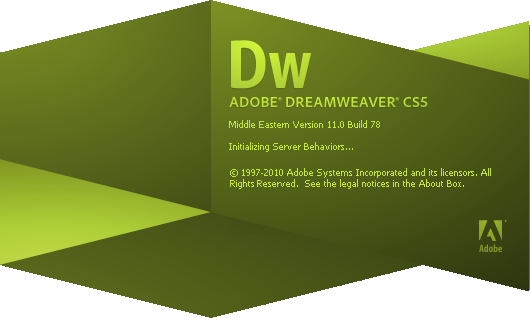Adobe Photoshop Elements 9 Review
by 2 June, 2011 11:44 am8
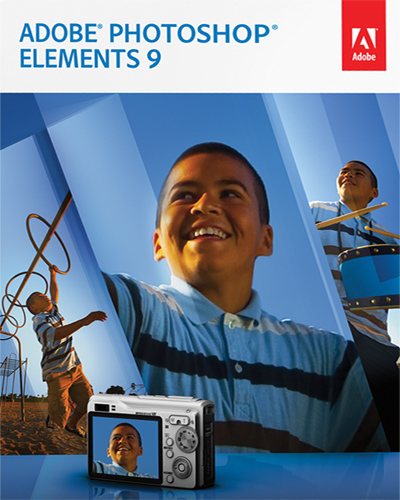
Elements 9 is a standalone product tailored for consumer photo-editing and we’re going to see how it holds up in the Photoshop Elements 9 review.
Instead of focusing on professional photo-editing software, Adobe designed Elements 9 to meet the needs of the average consumer complete with integrated social media sharing support.
Adobe Photoshop Elements 9 offers a plethora of features including but not limited to photo creation, album organization and sharing options, photo security enhancements and privacy settings, and of course standard photo editing options.
But just because Adobe packed Elements chock-full of consumer friendly goodies and features doesn’t necessarily mean the software is one of the best to use. Hence the purpose of this Photoshop Elements 9 review, we’re going to see if the software is worth the purchase.
Photoshop Elements 9 Review
Adobe Photoshop Elements 9 is at its core a basic set of photo editing tools and enhancements. Of course it offers several advanced features and additional consumer friendly options for organizing photos and more, but the most important aspect is certainly the photo editing options.
 Elements 9 is compatible with Windows and MacOS devices and additionally supports Mac multi-touch capabilities (MacBook Pro). It remains responsive and intuitive as far as the multi-touch controls are concerned and provides enhanced navigation support for Mac users.
Elements 9 is compatible with Windows and MacOS devices and additionally supports Mac multi-touch capabilities (MacBook Pro). It remains responsive and intuitive as far as the multi-touch controls are concerned and provides enhanced navigation support for Mac users.
Elements 9 is designed to complement standard photo editing software by allowing average consumers the option to tweak and enhance photos to look more advanced, while maintaining an easy and entirely accessible interface. It’s targeted towards less advanced users who aren’t interested in more advanced photo editing options and more complex applications like Adobe Photoshop CS5.
To break it down further, Adobe basically offers all the cool photo enhancement and advanced editing options in a simple point and click environment.
When Adobe Photoshop Elements 9 is booted up users are presented with two options; ‘organize’ or ‘edit’. Choosing the ‘organize’ option starts up the completely separate media library and organization application that complements the photo editing software. On the adverse side, choosing the ‘edit’ option brings the user to the photo editing application.
Photo Organization Application
The photo organization application allows users to apply tags, in order to categorize images, and also assign various information settings such as image rating, people in the image, places, events, and of course relevant GPS data.
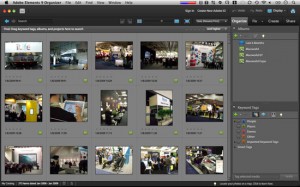 When browsing through images users can narrow down these tags and settings so that the application only displays images with similar corresponding data. For instance, if a viewer wanted to see only images with a certain person in them they could search the tags using the subject’s name and the organization application will sort out the correct images.
When browsing through images users can narrow down these tags and settings so that the application only displays images with similar corresponding data. For instance, if a viewer wanted to see only images with a certain person in them they could search the tags using the subject’s name and the organization application will sort out the correct images.
Users also have the option to directly upload images to their favorite social network, like Facebook, Twitter, Flickr, or Myspace.
The interface is simple and thanks to the simplistic organization methods; image browsing is quick and hassle-free.
Read enough of this review? Click Here to Get Photoshop Elements 9 on Amazon, the cheapest place you can find this software on the web.
Photo Editing Application
The photo editing and image enhancement application allows consumers to completely alter and make professional looking images through the aforementioned point and click interface. Users can choose from a plethora of photo editing options such as cropping, straightening, exposure level adjusting, sharpening, blurring, and more.
 Of course there are also auto-fix and auto red-eye removal options, along with a filter mode that allows the user to scan any image through a predisposed effect filter.
Of course there are also auto-fix and auto red-eye removal options, along with a filter mode that allows the user to scan any image through a predisposed effect filter.
A new image mode called ‘Recompose’ basically alters an images native aspect ratio without causing distortion.
Users also have the option to choose between ‘quick’ and ‘full’ modes; which provides respective editing options tailored to the users skill level. ‘Quick’ mode takes the user through a series of application guided edits that basically uses visual guidelines and warnings to direct image editing options. ‘Full’ mode gives the user complete freedom to edit the image as they see fit and also opens up several more advanced enhancement and editing options.
Either mode still maintains the intuitive point and click interface that makes Elements 9 so easy to use for average consumers.
Photoshop Elements 9 Review
Adobe Photoshop Elements 9 is for the photo enthusiasts and consumers out there who want more control over their photo editing options, especially if they want more enhanced editing features.
 Many of the features and enhancements would take an extensive and tedious route if performed in CS5, so users interested in performing advanced edits quickly should definitely check out Elements 9.
Many of the features and enhancements would take an extensive and tedious route if performed in CS5, so users interested in performing advanced edits quickly should definitely check out Elements 9.
From head to toe the software provides a very accessible and intuitive interface that allows simple point and click editing for users of any skill level, and the interface remains true in both the organization and editing applications.
There aren’t as many standard and basic photo editing options like one would find in simple photo editing software but there are a couple features such as an auto-fix option, automatic red-eye removal tool, and image cropping support. However consumers and users looking to just perform simple edits would be better off using alternate software (Picasa, Microsoft Image Editing).
Photoshop Elements 9 Review
Overall Adobe Photoshop Elements 9 is a great photo editing and enhancement tool for the average consumer looking to create more professionally enhanced images. There aren’t too many cons associated with the software aside from the fact that consumers desiring very basic photo editing options will feel out of their element.
To conclude our Photoshop Elements 9 review we’d like to say the software is definitely worth the purchase. Click Here to Get Photoshop Elements 9 on Amazon, the cheapest place you can find this software on the web.
If you don’t want to wait for the delivery of the package, you can download the software version here: Click Here to Download Photoshop Elements 9 (available on both PC and Mac)