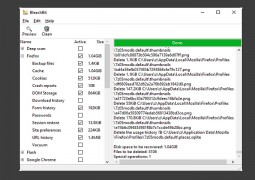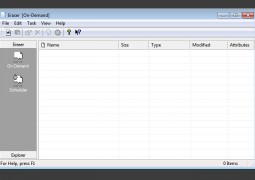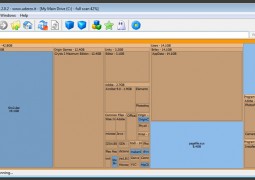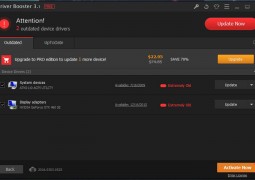Welcome to The New Microsoft Email – Hotmail is Out, And Outlook is In
by 31 July, 2012 3:48 pm0
Hotmail no longer exists, well it does but Microsoft will now use Outlook.com as the go to mail client for new users. It’s hard to believe that anyone could have been a fan of Hotmail, compared to Gmail it just totally sucked. Ads were obtrusive, spam was more frequent than a change of underpants in a nursery, and the user interface just encompassed the word “poop”.
Luckily, Microsoft has learned its lesson and improved their email service significantly through their offering of Outlook. Way to go Microsoft, it genuinely seems to be true that you’re turning a new leaf.
Outlook was designed from the ground up; developers created the software from zip instead of just providing an upgrade to the existing Hotmail service. Microsoft engineers felt that it was just downright easier to begin from scratch, especially considering how much of a hot mess the Hotmail service is.
The basic assumption here is that Microsoft aims to compete directly with Google and Gmail.
Outlook is an efficient, minimal and attractive service. There are no ads, awful video popups or spamming side content panels. The email content is the primary focus here and it takes up a large portion of the interface, as it rightfully should. We’re just going to say it now and get it out of the way: Outlook looks a lot like Gmail, only it’s much more attractive.
The Outlook service is currently available to the public and is yours to try for free. If you sign up for a new Outlook account now, you’ll also receive up to 7GB of SkyDrive cloud storage space.
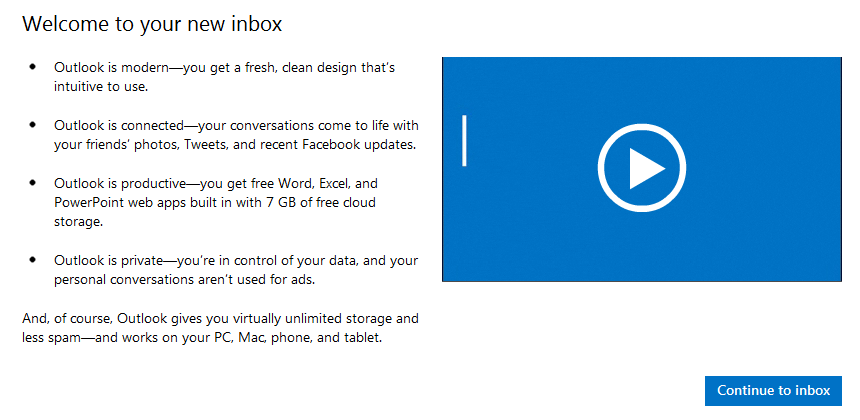
Introducing Microsoft’s Outlook.com
As we’ve already mentioned, Microsoft aims to take on Google directly and with the new face of Outlook it looks as though that’s actually possible.
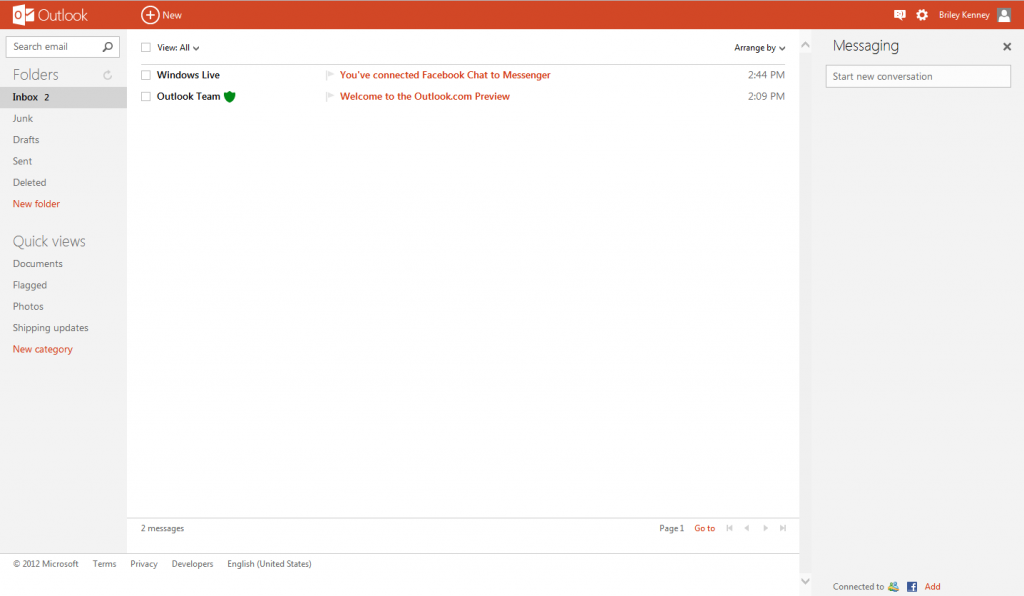
The interface is minimal, attractive, and clean… oh so darned clean. Just a small header spans the top of the page, with fairly standard left and right side panel menus.
The left menu houses all the popular email options, like folder organization, an email search box, and quick views. Quick views will actually filter emails into customizable categories, so you can essentially refine your inbox to include specific emails, like if you wanted to view only those with photo attachments.
The right panel actually doubles as a basic ad area and display menu for some of the integrated Outlook features. For instance, you can actually login to your Facebook and Twitter social network accounts and view updates directly via the right panel. Using the right panel you can also send tweets, status updates and comments without navigating away from the Outlook email window.
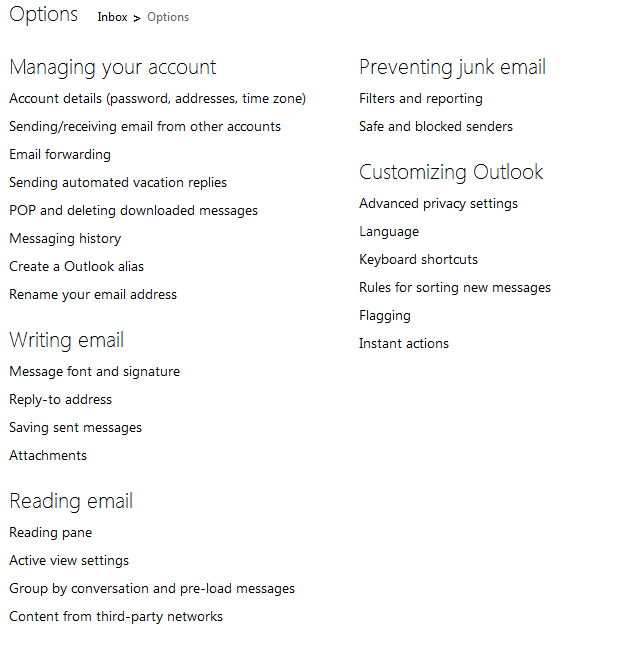 Personalize Your Experience
Personalize Your Experience
The Outlook interface can be customized to fit your personal preferences, and the means to change the appearance is fairly straightforward. In order to customize Outlook you can select a “setting” drop down menu, where you can change the color theme. You can also choose whether or not you’d like to display a reading window. The reading window shows a preview of the email that is currently highlighted.
You can also navigate to a “more settings” menu where you can mess with things like account management options, reading and writing emails, preventing junk and spam, and customizing Outlook.
Creating an Outlook Account
Hotmail to Outlook
If you already have a Hotmail account, the Outlook setup is quick and painless, because you can just upgrade in a few short steps. To upgrade, you just need to sign in to your Hotmail account and select “options” in the top right of the window. You will see a menu item that says, “upgrade to Outlook” which is exactly what you want.
If, for some reason, you decide that you do not like the Outlook service you can revert to your old Hotmail account at any time.
Gmail to Outlook
If you’re migrating from Gmail, then your best bet is to create a new Outlook account and set up email forwarding. Once your Outlook account is created you will have to return to Gmail one last time to finalize the email forwarding.
You can allow Gmail to flag emails as read, archive them or leave them unopened when they are viewed in Outlook.
If you have an Outlook and Gmail account linked, Outlook has some problems synching messages sent from the Gmail client. So, for instance, if you hop on to Gmail to send a new email, Outlook won’t validate the message was sent.
What Outlook Has to Offer
Instead of detailing every new feature or function that Outlook offers, we’re just going to do a quick rundown. If you’d like more information on the service make sure to check out Engadget’s lovely preview of the service.
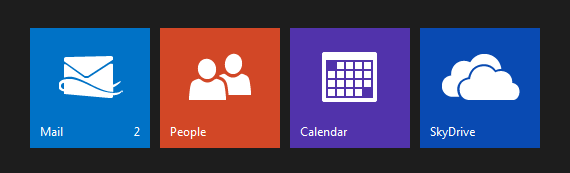
- Attachments with preview windows and feature YouTube Clips
- Create a new alias or sub-email address
- Universal address book includes Google, Twitter, Facebook, LinkedIn and Sina contacts
- Conversation or threaded email view by default (can be turned off)
- Skype integration
- Mobile device and remote access
- SkyDrive and Calendar support
- Integrated messaging through Windows Live and Facebook
The Outlook service is free and is now available for everyone. To sign up, just navigate to the Outlook website and follow the prompts.