Llama – The Intelligent Location Aware Android App
by 27 August, 2012 1:06 pm0
It is already over a month and a half since I got my Samsung Galaxy S3, and needless to say, the smartphone has been brilliant so far, and I have absolutely fallen in love with it. In the last one month, I’ve played intensively with the phone trying out several apps, most of which were recommended by friends on Twitter, while the other were a random try out.
One such app that was recommended by a friend was Llama. The moment I got to know that it was a location aware mobile app, I instantly installed the app on my phone and was quite interested to explore it. At first, I was confused on how exactly it worked, but after I got used to it, the app has been extremely handy.
In simpler terms, Llama essentially learns the different locations that you are in and activates the rules and actions that you’ve set. Depending on the location you are at, the app automatically performs those set rules and actions by enabling or disabling them.
For instance, tell Llama that you’re at work, and roughly for how long you’re going to be there, and it magically reads from the cell towers during the specified timestamp. You can also tell Llama to use the phone’s GPS receiver for positioning to have much greater accuracy, but of course, enabling GPS will reduce your battery life significantly.
There are two “Areas” that come preinstalled – Work and Home. You can additionally set-up more areas by tapping on the “+” button at the bottom-right of the screen. Switching to the “Event” tab on the top, you can set-up actions for Llama to perform them with your specified constraints.
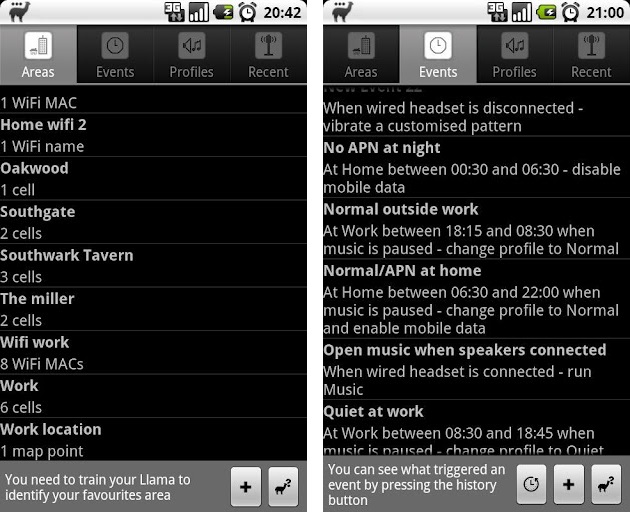
For instance, when I return home from college in the evening, I’d like my phone to switch to normal profile mode. Llama does that for me automatically. Here, I can specify the time frame until when I’d like my phone to be in normal mode, and switch to the other mode accordingly.
Another instance is when I wake up in the morning; I’ve asked Llama to switch on the Wi-Fi for 30 minutes, so that I could get my daily dose of news updates, check my emails, and so on. And thereafter turn off Wi-Fi upon leaving home and switch to silent mode when at college.
Profiles
Llama lets you set-up many profiles and perform actions accordingly. Profiles enable to group the ringer, vibrate, ringtones and notification tones. With every profile that you have created, you can have an icon associated with it, so it becomes easier to know which profile is currently activated in the notification bar.
Changing profile is very simple. All you need to do is switch to the Profile tab and change it manually, or have Llama do that for you automatically by creating events. By default, Llama comes with some built in profiles named normal, quiet and loud. You can add new ones, edit these ones or delete them.
You can also tell Llama to kill applications, switch to Wi-Fi or your data network at specified areas, and so on. Here’s some of the other tasks that Llama can control:
- 2G/3G/4G
- Accounts Sync
- Airplane Mode
- Bluetooth/Wi-Fi
- GPS

- Kill Applications (also force-kill with root privileges)
Create events based on:
- Battery level
- Car mode
- Charging
- Day of the week
- Headset
- Time of day
- Wi-Fi networks
Events Example
- Normal at home – At home between 6.30 and 22.00 – Change to Normal
- Quiet at night – At home between 22.00 and 6.30 – Change to Quiet
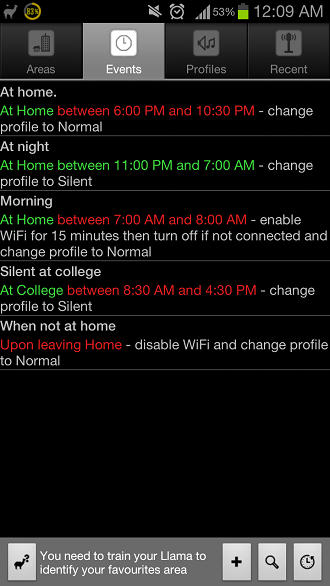
Overall, Llama is an excellent app, and I highly recommend it if you’re one like me switching between profiles and connection modes depending on areas. The app has an overall rating of 4.7 on Google Play, voted by 5,698 at the time of writing this post. The best thing about this app is that it is absolutely free, and there are no in-app advertisements.




































































