Getting Off The E-Mail Wagon
by 31 October, 2012 9:27 am1
E-mail – a way to electronically send and receive messages between two people. Since its invention, it has completely changed the way we send and receive correspondence. From the days of Hotmail, when free e-mail accounts started sprouting up, everybody wanted an e-mail account. Now almost every civilized person with access to a computer on this planet has an e-mail account. Today in the smartphones age, the e-mail is something of much more significance.
Hordes of network marketers and product promoters use e-mail as a way to personally reach their clients about various products. Thus, the sheer volume of e-mails going to any single person’s inbox is huge. Now with this new turn of events, a new problem has sprouted up. The inbox is now a cluttered and laborious mess. Sounds like a first world problem? Well, it’s a major issue to many, thus not something we can ignore.
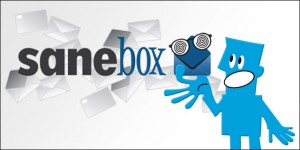 Apart from spam from network marketers, there is an increase in the number of e-mails even from legitimate business sites like LinkedIn. With this kind of glorious cluttering, an increasing number of e-mail subscribers are considering closing their accounts and starting over with a new account only to be given out to certain people. All this seems so tiresome!
Apart from spam from network marketers, there is an increase in the number of e-mails even from legitimate business sites like LinkedIn. With this kind of glorious cluttering, an increasing number of e-mail subscribers are considering closing their accounts and starting over with a new account only to be given out to certain people. All this seems so tiresome!
There is an alternative to this though, and that is SaneBox. Consider Gmail’s priority inbox feature. It studies prior history and calculates which mails are going to be deemed important. The mails in your inbox are separated into different priority levels namely important, starred and the rest. All the e-mail are still present in your inbox but important messages are bumped up to top of the list. The priority inbox is easy to train, based on your preferences.
The SaneBox differs from Gmail slightly since it removes messages with lesser importance completely from your inbox and puts them in the @SaneLater box, where you can peruse them later.
Priority Inbox vs. SaneBox
SaneBox offers you a custom dashboard facility with a timeline feature that shows how many important and less important mails you get in any given day. On an average, a common user spends a little over a quarter of his work day (28%) for checking e-mails. This in itself is an unacceptable waste of time, anymore cannot be encouraged. You can use the stats provided by SaneBox dash board to monitor your activity. Furthermore, unlike with the priority inbox, you have more freedom and options as to how you organize your mailbox. You can enable separate folders to handle different type of mails you get, such as newsletters and various kinds of spam.
Automated Nagging!
SaneBox has a handy auto-reminder tool that reminds you if somebody takes too long to respond.
 Imagine you send over a report to your boss and you need his opinion on the report very urgently. SaneBox lets you send a mail to @SaneBox.com as a CC. So if you need a response in a couple of days, just include the [email protected] as the address in the CC field. After a couple of days, SaneBox will put the mail automatically on top of the inbox if there was no response to the mail. This will remind you to bug your boss again about it. You can keep a @SaneRemindMe folder that lets you keep track of all your messages which still require replies. A week, a date next month, or in a few minutes, no matter what your timeframe is, SaneBox will figure out the timeframe you require.
Imagine you send over a report to your boss and you need his opinion on the report very urgently. SaneBox lets you send a mail to @SaneBox.com as a CC. So if you need a response in a couple of days, just include the [email protected] as the address in the CC field. After a couple of days, SaneBox will put the mail automatically on top of the inbox if there was no response to the mail. This will remind you to bug your boss again about it. You can keep a @SaneRemindMe folder that lets you keep track of all your messages which still require replies. A week, a date next month, or in a few minutes, no matter what your timeframe is, SaneBox will figure out the timeframe you require.
This revolutionary service is priced at $5 a month. It supports most e-mail clients such as MS Outlook, Apple mail, iPhone, and Android. Also most e-mail exchanges are supported such as Yahoo, AOL and Gmail. The only service that is currently not under SaneBox’s various supported clients is Hotmail. This too is expected soon.
Well, you might raise a query as to why you would need to pay to use these features. Perhaps you think it’s better to learn how to manually organize your mail or prioritize the way Gmail wants to. All I can say to that is, well, ‘Haters gonna Hate and Potatoes gonna Potate’ but you do what is most comfortable for you. If, for a nominal amount, you get someone else worrying about the mails pouring into your inbox, I say it’s an easy decision.




































































