The Barnes & Noble Nook Tablet Versus The Kindle Fire
by 1 March, 2012 10:16 am2
The Kindle Fire isn’t the only major ebook tablet on shelves, Barnes and Noble’s Nook Tablet is a worthy competitor; in fact, anyone who’s in the market for a new ereader or tablet would be hard pressed to find a better alternative.
There are three different versions of the Nook, the Nook Simple Touch, the Nook Color and of course the newest addition to the Nook family – the Nook Tablet. But if you’re a consumer interested in the Kindle Fire then forget the other versions, you’d be most interested in the Nook Tablet.
The Nook Tablet is the direct competitor to the Kindle fire, and offers a plethora of tablet specific features like the ability to browse the Android market, watch movies on Netflix or play Android games on a larger screen.
Nook Tablet Features
The Nook Tablet comes in two separate models, an 8GB model ($199) and a 16GB model ($299), both versions include the same integrated features with the exception of the storage capacity and memory (RAM).
The Nook Tablet includes a dual core OMAP 1GHz processor, and 512MB of installed RAM for the 8GB model or 1GB of installed RAM for the 16GB model. The Nook Tablet also includes integrated 802.11 b/g/n wi-fi support, USB version 2.0 compatibility, and is pre-installed with Android OS version 2.3.
One of the best features of the Nook Tablet is the 7″ LCD touchscreen display that supports a maximum resolution of 1024×600. While the maximum supported resolution of the screen doesn’t match high definition standards, it still looks fantastic – and we’ll go far enough to say that it looks even better than the screen on the Kindle Fire. The Nook Tablet was designed with a form that eliminates the space between the LCD panel and the exterior protective glass which ultimately means a more crisp, and slightly sharper, output for images, text and animation. When compared side by side with the Kindle Fire, the Nook Tablet also provides a much clearer response while playing games and watching movies; some apps and videos scale strangely on the Kindle Fire screen (although this issue may be fixed in later firmware updates).
In the 8GB Nook Tablet model, 5GB of storage space is available for personal use of which 1GB is reserved for Android applications, the other 3GB is used for system resources. This means that, unless the user purchases the 16GB model, they won’t have an excessive amount of storage capacity available. However, the Nook Tablet includes an integrated microSD card slot allowing support for external storage options in excess of 32GB.
Barnes and Noble claims the Nook Tablet rechargeable battery lasts approximately 11.5 hours for reading and 9 hours during continuous video playback, we encountered similar performance times and have reason enough to believe the claim is accurate.
The Nook Tablet even includes an integrated microphone, which is perfect for parents who want to record readings of a child’s favorite book for playback later.
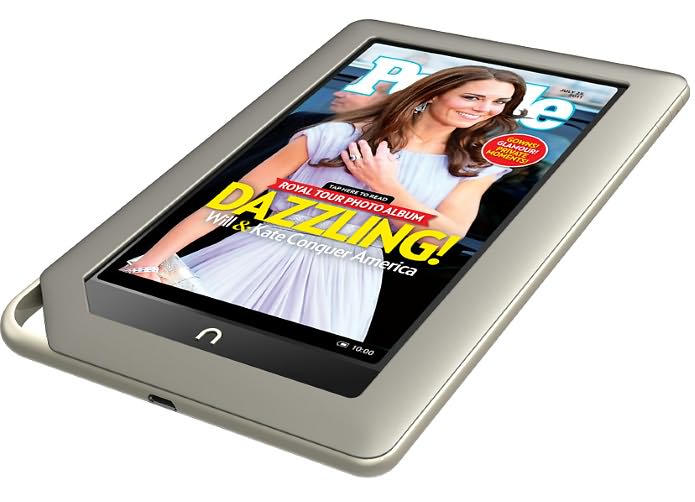
The Nook Tablet Does It Better
It goes without saying that everything the Kindle Fire does, the Nook Tablet does better. While already offering a much better screen, almost double the storage space along with expansion options and a better overall battery life, the Nook Tablet offers much more than the Kindle Fire.
Home screen and device customization options are more evident on the Nook Tablet and mirror most alternate Android devices including major smartphones and tablets. Users have the option to add shortcuts for favorite applications, files and more and can organize all shortcuts via separate pages which are all connected to the front page. There are no such options on the Kindle Fire, in fact there is only one simple home screen that can’t be customized at all.

Nook Tablet owners have full support available at any Barnes and Noble retail store (approximately 40,000 stores), as they can walk right in and take advantage of free wi-fi, book previews, book sales and specials and even product and technical support from employees.
Because Barnes and Noble is so prominent, there’s also a much wider selection of magazines available for purchase and they’re all in full color print. The Barnes and Noble marketplace offers single print and subscription based magazines for sale. Barnes and Noble also offers a large selection of full color children’s books, and in our dealings we’ve found it has one of the largest selections period.
The Barnes and Noble Nook Tablet
 Sure the Barnes and Noble Nook Tablet is about $50 more than the Kindle Fire, but accepting that price drop also means accepting a product that offers much less in the way of features. Just for the sake of clarifying, the Nook Tablet includes more internal storage, more system memory, a better display, better battery life, and of course more accessible product support. In fact, the Nook Tablet includes so much more than the Kindle Fire concerning both product features and specifications, it’s a wonder why anyone would choose the Fire over the Nook. Nevertheless there are consumers out there who prefer the Kindle’s simplicity over the added features of the Nook Tablet.
Sure the Barnes and Noble Nook Tablet is about $50 more than the Kindle Fire, but accepting that price drop also means accepting a product that offers much less in the way of features. Just for the sake of clarifying, the Nook Tablet includes more internal storage, more system memory, a better display, better battery life, and of course more accessible product support. In fact, the Nook Tablet includes so much more than the Kindle Fire concerning both product features and specifications, it’s a wonder why anyone would choose the Fire over the Nook. Nevertheless there are consumers out there who prefer the Kindle’s simplicity over the added features of the Nook Tablet.
It’s pretty clear to us that the Barnes and Noble Nook Tablet is the winner, at least for now. In the future more support may be added to the Kindle Fire through firmware updates, but that will only address software differences and not the hardware shortcomings. We prefer the added storage support, the extra ram and of course the integrated microphone so we can record story time with our munchkins.
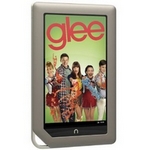
>>> Click Here To Order The Barnes & Noble Nook Tablet <<<
The cheapest place we found to purchase the Nook Tablet is Amazon. You can get the latest version of the Nook Tablet





































































