Appy Geek For Android, Delivering Tech News to You as it Happens
by 4 November, 2012 12:00 pm0
As a leading tech writer for various publications, I can attest to the fact that it’s a pain in the ass trying to stay on top of the most popular topics and news stories. Every day, more and more tech stories release to the world in waves. At times, it can be quite difficult trying to stay current on what’s going on, just because there is so much content out there.
It is physically impossible for everyone to remain seated at a computer all day long. There just isn’t enough time during the day. Personally, I spend most of my time at school, and when I am home I’m usually seated away from my computer studying or doing homework. When I do finally have time to sit down at a computer, I use my laptop. As much as I’d love to sit around and read tech news stories all day (oddly I honestly would, that’s how much of a geek I am), it’s just not possible.
So naturally, I have to find an alternative. I’ve been forced to try out different ways to stay exposed to relevant content while I’m on the go. Sure there are plenty of apps out there that optimize web content so that you can browse it on your smartphone, but I’ve found one in particular that I totally adore.
Strangely enough, even the app name fits my personality; Appy Geek.

Appy Geek For Android
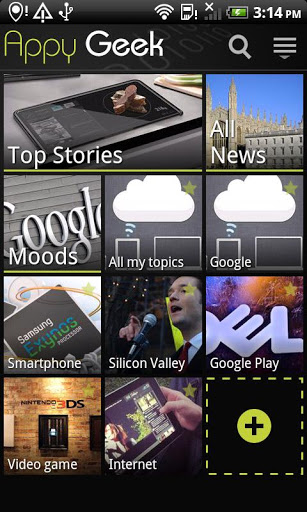 I mainly use the app on my Droid Bionic, which, if you didn’t already know, is an Android phone. That being said, I will mainly be promoting the Android version of Appy Geek. There is an iOS version available on iTunes for those of you who prefer to use an iPhone [insert snarky remark about Apple products here]. The truth is, it doesn’t matter what platform you choose, Appy Geek is still breathtaking.
I mainly use the app on my Droid Bionic, which, if you didn’t already know, is an Android phone. That being said, I will mainly be promoting the Android version of Appy Geek. There is an iOS version available on iTunes for those of you who prefer to use an iPhone [insert snarky remark about Apple products here]. The truth is, it doesn’t matter what platform you choose, Appy Geek is still breathtaking.
In case you didn’t already notice, my dripping admiration for the app is going to show here, so consider this more of an editorial review.
The developers call it a “smart news reader,” and that is undeniably true. After installing Appy Geek, the first thing you are asked to do is organize and select the news content which matters most to you. You essentially choose from various news channels and create a personalized home screen. The developers mention nearly 120,000 different topics to choose from, so you should certainly be able to find something you like.
The app pulls articles, photos and videos from the web and displays them all in one convenient location.
Appy Geek Delivers Tech News to You
One of the coolest features of Appy Geek is the option to set individual notifications for topics and news stories that are applicable to you. For example, if you want to be notified when information about the latest video games hits the net, you can set Appy Geek to inform you that new stories are available. My phone is set to notify me any time Google takes on Apple in a big way (not really, that’s just me being a punk), and any time breaking news comes through.
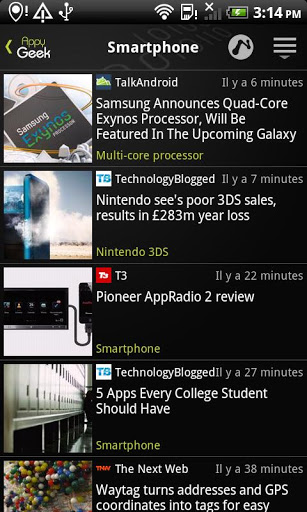 I love the notification settings because I don’t have to go looking for new stories; instead they come to me. Any time something relevant or engaging happens, Appy Geek alerts me and provides me with a link to the appropriate content.
I love the notification settings because I don’t have to go looking for new stories; instead they come to me. Any time something relevant or engaging happens, Appy Geek alerts me and provides me with a link to the appropriate content.
In addition, I can share any of the material I come across with friends via email, Twitter or Facebook from directly within the app. I can also associate a particular mood with a topic or article, and discover similar content that complements my current mood. For example, if a particular article makes me laugh I can designate it as the “LOL” mood. Appy Geek will then show me similar articles that are likely to make me laugh.
With each article or news story, there is also an option to learn more about the topic. For example, if there is an article on a particular tablet, you can view similar stories so that you can learn a little more about the device itself.
With each article, you have an option to share it with friends, save it for reading or reference later, and an icon to view related topics.
 In addition, you can also change the font size if you are so inclined. There is also a night mode, which turns the background white so that it’s much easier to see the text in dark environments.
In addition, you can also change the font size if you are so inclined. There is also a night mode, which turns the background white so that it’s much easier to see the text in dark environments.
Personally, my favorite part of the app has got to be the flashy animations that serve as transitions between screens and menus. The entire app is extremely polished, and everything from the user interface, to the animations and general design blend perfectly.
Appy Geek is Available Now
If you’re a tech nut like me, or just like staying on top of the current topics then Appy Geek is for you. As soon as you start using the app you will understand how incredibly useful it is. Appy Geek streamlines the web content experience, in that it brings all the content relevant to your personal tastes right to the frontline. Thanks to Appy Geek I no longer have to scour various sites just to get the tech news that pertains to me.
Oh, and it’s free. Get it via Google Play now.




































































