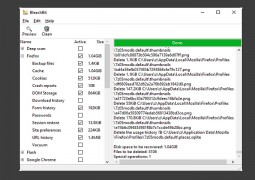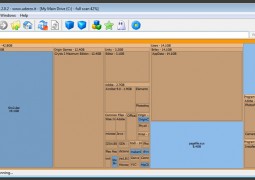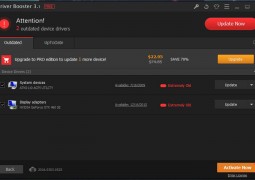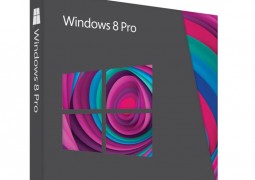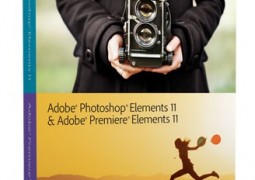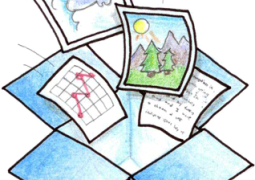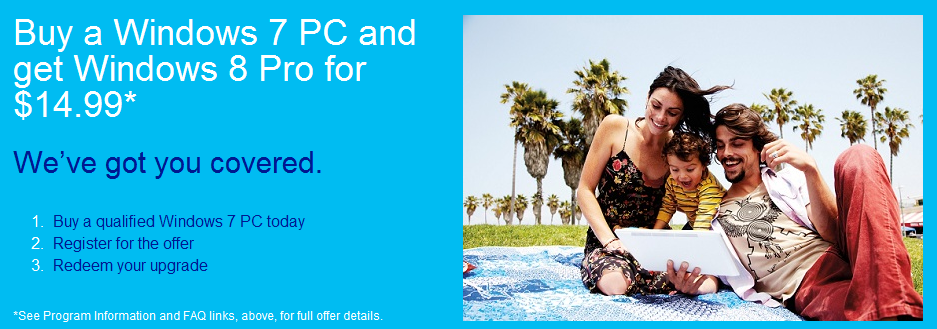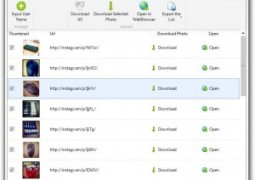Eraser by The Eraser Team
by 17 March, 2016 9:43 pm1
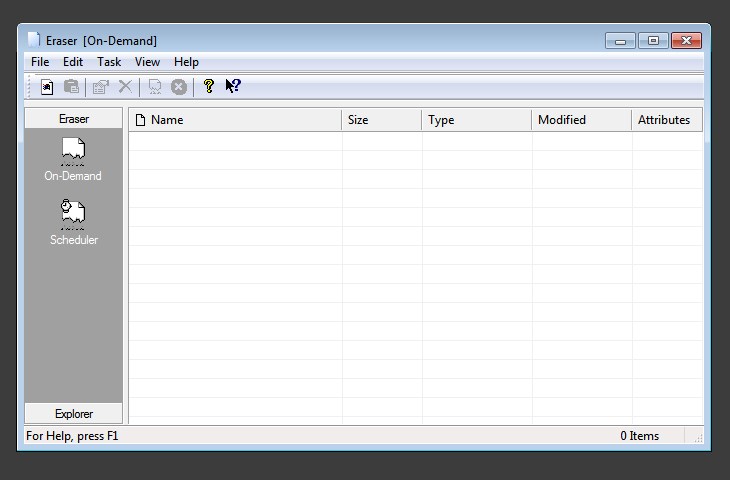
For the sake of this review, let’s say you have stored some extremely sensitive files on your computer. To hammer it home, let’s say these files are confidential and can get you in hot water with your employer, or the authorities should they ever be compromised.
 You can always delete the content, but even so, it’s never truly gone. If someone wanted, they could recover the deleted files and open them like a blossoming flower to see what was inside, with ease we might add.
You can always delete the content, but even so, it’s never truly gone. If someone wanted, they could recover the deleted files and open them like a blossoming flower to see what was inside, with ease we might add.
For a situation like this, you want a thorough and remarkably secure tool to not only remove the files on your computer but wipe any trace of what they contain.
Eraser is that tool.
What is Eraser for?
Simply put, Eraser is a secure data removal tool for Windows. It is “secure” because it uses a multi-pass write feature that ensures the content is deleted and unreadable.
If you have sensitive data that you want to get rid of, and you want to make sure no one can ever read that data, Eraser is the application you should go to.
Why Would You Want it?
We’ll let the official team explain for us:
Most people have some data that they would rather not share with others – passwords, personal information, classified documents from work, financial records, self-written poems, the list continues.
Perhaps you have saved some of this information on your computer where it is conveniently at your reach, but when the time comes to remove the data from your hard disk, things get a bit more complicated and maintaining your privacy is not as simple as it may have seemed at first.
Your first thought may be that when you ‘delete’ the file, the data is gone. Not quite, when you delete a file, the operating system does not really remove the file from the disk; it only removes the reference of the file from the file system table. The file remains on the disk until another file is created over it, and even after that, it might be possible to recover data by studying the magnetic fields on the disk platter surface.
Before the file is overwritten, anyone can easily retrieve it with a disk maintenance or an undelete utility.
That’s where Eraser comes into play. You can use this tool to truly make sensitive content unreadable, essentially wiping it from existence forever.
Anything I Should Be Aware of?
Like many of the apps we’ve reviewed here at The Tech Labs, Eraser was not only designed to be free, but also to be portable. That means you can run the executable right from the download directory. This allows you to store the application on a portable flash drive or mobile device, for use with any computer that it is connected to.
Furthermore, you do not need to install any software or packages to get this application running. Just download the content package, uncompress the files and go.
Where Can I Download Eraser Safely?
The best and safest place to download Eraser is directly from the official site using our download button.
Rating: 10/10
Compatibility:
- Windows (32 and 64 bit)
- Versions: 10, 8.1, 8, 7, Vista and XP, Server 2003, Server 2008, Server 2012
- Additional Versions: Windows 98, ME, NT, 2000 (version 5.7 of Eraser)
Similar Apps:
- CCleaner
- Auslogics BoostSpeed
- BleachBit
- Glary Utilities
- PC Decrapifier 3.0
- Wise Disk Cleaner 9.07