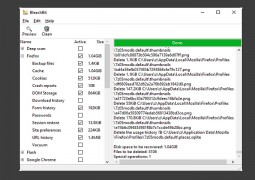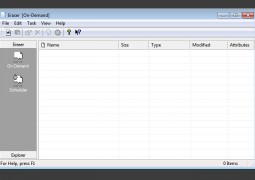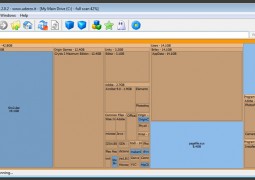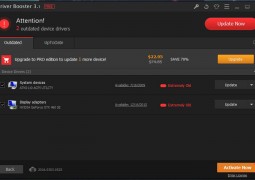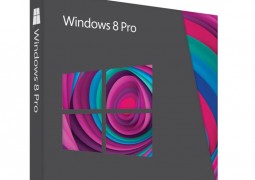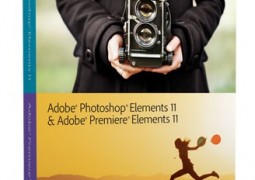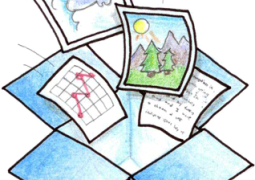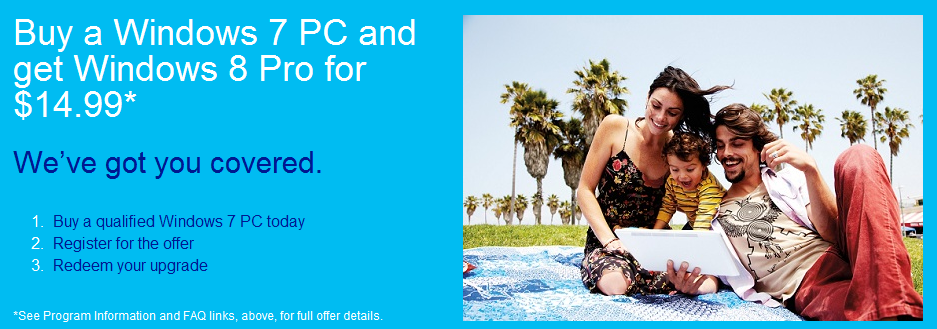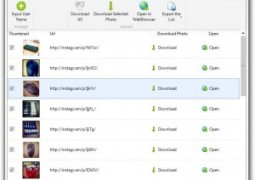Dukto by Emanuele Colombo
by 14 March, 2016 12:30 pm0
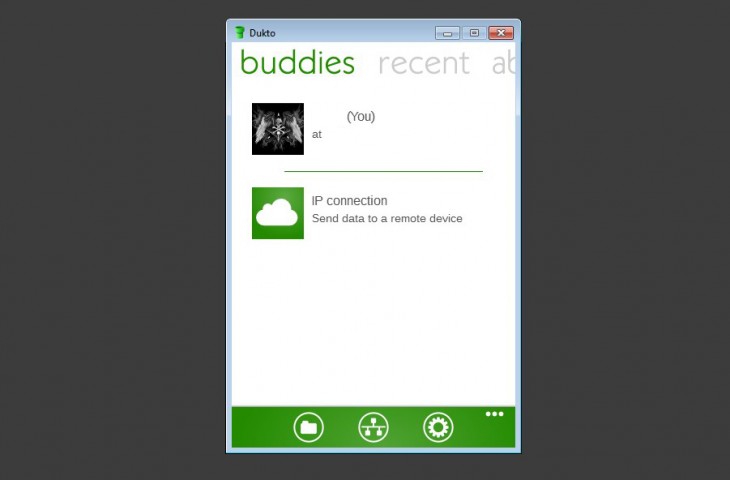
Transferring files from device to device can be a real hassle, especially if you’re trying to move content from a desktop or laptop to a smartphone. There are cloud storage tools which allow you to store files and access them remotely elsewhere, but they’re not always convenient to work with, or quick.
That’s what Dukto is for. It’s a simple multi-platform tool to send text, files, or folders over a LAN connection even without internet.
 What is Dukto for?
What is Dukto for?
Thanks to support for a wide variety of platforms and devices, Dukto allows you to transfer content via a LAN connection. Because it’s designed to work on a local network, you do not need internet access to transfer files between devices. Furthermore, it supports a long list of platforms including Windows, OS X, Linux, Android, iOS, Windows Phone, and Symbian.
One of the newest updates adds native Windows 8 and 10 support, meaning you can use it from the app tray.
Why Would You Want it?
With Dukto installed on all of your devices, you can transfer files across a local LAN quickly and easily. It’s that simple.
To transfer content, you need the local IP address for the device you’re trying to connect to. We won’t provide instructions for doing this here, but if you’re looking for a good tutorial check out Lifehacker.
When you’re ready, you simply click the “IP Connection” button to enter the IP of the remote device and choose the transfer option you want to use. Again, you can type text, send text copied to the clipboard, send individual files, or send an entire folder.
The transfer will begin as soon as the two devices sync up. If you have the Dukto app installed on the other device, they should sync up automatically, meaning the device will show up in your “buddies” list.
You can also review info about recently transferred content, change the appearance of the app, and change the download directory for received files.
Anything I Should Be Aware of?
Dukto is a multi-platform tool which means there are a ton of download sources for the app. Obviously, since we’re talking about the Windows version we’re only going to provide the location for the Windows install. However, if you have an Android, iOS, or alternate platform computer you can find the download links on the official developer’s website.
In addition, there is a portable version of the app available for Windows. This means that you do not need to install the application to use it, and it can be run from the download directory. This is a great option if you want to move the app to a portable USB drive and carry it around with you.
Where Can I Download Dukto Safely?
The best – and safest – place to download Dukto is from the developer’s official site using our download button.
Rating: 10/10
Compatibility:
- Windows
- Versions: 10, 8.1, 8, 7, Vista, XP
- OS X
- Version 10.6.x or later
- Linux
- Mobile
- Windows Phone 8.1
- Android 2.3+
- Symbian
- iOS
Similar Apps:
- Infinit
- NitroShare
- Filedrop
- AirDrop
- BitTorrent Sync