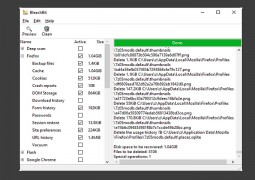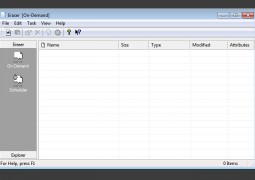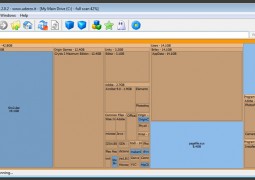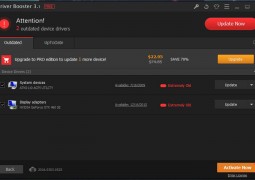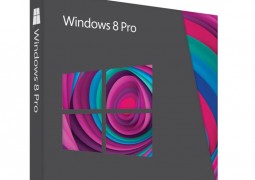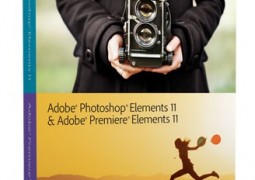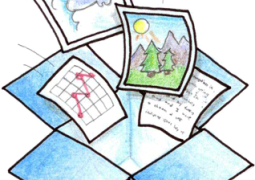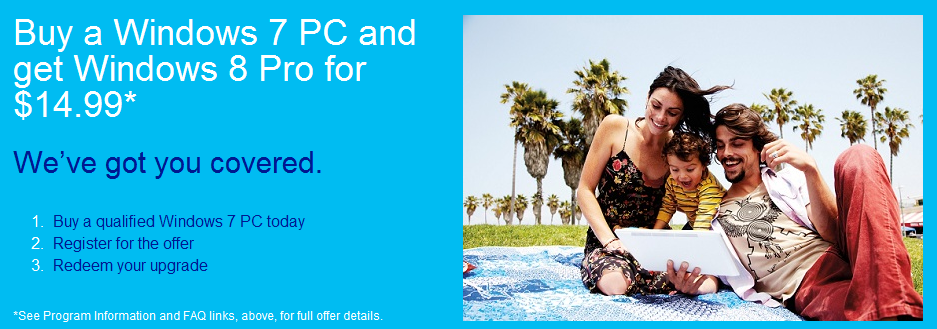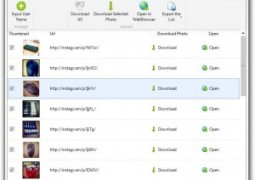Boostspeed by Auslogics
by 23 March, 2016 3:54 pm0
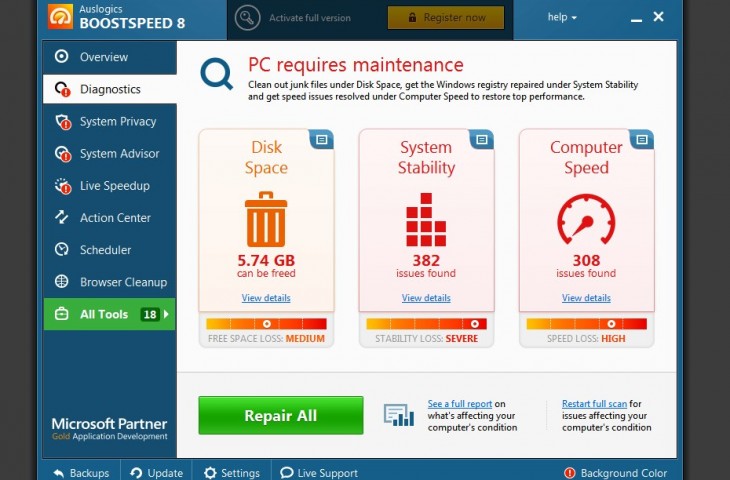
Over time, your computer slows down. Hardware can be a contributing factor in this, however, it’s most often a software issue.
 The best way to describe it is through this scenario. When you first get a desk it’s usually pretty empty. Over time, the clutter builds up and you start getting more junk, including old papers, files you don’t need, pictures of your family and colleagues, and maybe even some figurines or something. This can severely impact your productivity, especially when you need to look for a specific file. You have to sort through all the junk cluttering your desk just to find it.
The best way to describe it is through this scenario. When you first get a desk it’s usually pretty empty. Over time, the clutter builds up and you start getting more junk, including old papers, files you don’t need, pictures of your family and colleagues, and maybe even some figurines or something. This can severely impact your productivity, especially when you need to look for a specific file. You have to sort through all the junk cluttering your desk just to find it.
The same thing happens with a computer. If you don’t clean the junk regularly using a maintenance tool, it can impact performance.
Auslogics BoostSpeed is a comprehensive maintenance tool that can scan your computer for unnecessary clutter, remove it, and get you running in tip top shape again.
What is BoostSpeed for?
Auslogics BoostSpeed is a comprehensive performance and maintenance tool that aims to take care of all potential problems that could be affecting performance on your computer.
It has several tools built in that are capable of cleaning out junk. They are:
- Disk space cleaner
- System stability cleaner
- Computer speed cleaner
- System privacy analyzer and cleaner
Of course, other tools allow you to schedule regular cleaning sessions, monitor live performance ratings, take further actions (download additional software), and clean your browser.
The initial scan consists of the disk, system stability, and computer speed tools. It will scan your computer for issues, identify potential performance problems and allow you to fix them all in one fell swoop. If you would rather have more control over what is cleaned, you can enter each tool individually and monitor what files are being removed.
This tool is remarkably similar to CCleaner, with exception to the fact that it cleans a bit more thoroughly, provided you have a premium license. That said, CCleaner is completely free in comparison.
Why Would You Want it?
Simply put, if you feel that your computer has been bogged down by a lot of junk files, system based or otherwise, then BoostSpeed can help you remove them.
Anything I Should Be Aware of?
Auslogics BoostSpeed is not completely free, as most of the tools are reserved for premium license holders only. For instance, the system stability and computer speed cleanup tools are not available to use to free users. You can scan your computer and see potential issues, but you cannot take care of them – as you’d expect – unless you register a premium license key.
You can scan and use the disk space cleaner for free, however!
Where Can I Download Boostspeed Safely?
The best and safest place to download Auslogics BoostSpeed is directly from the official site using our download button.
Rating: 7/10
Compatibility:
- Windows (32 and 64 bit)
- Versions: 10, 8.1, 8, 7, Vista and XP