Fighting Internet Lag – 4 Strong Tips For Reducing Connection Latency
by 23 May, 2014 6:09 am0
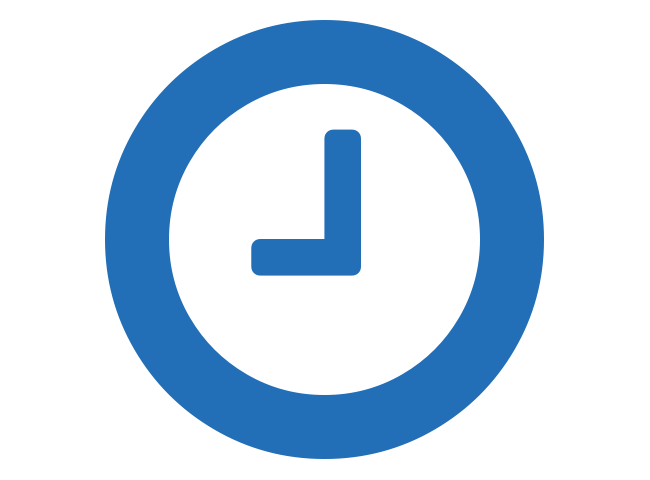
Internet drag, or “latency” is a dreaded occurrence to all equally. It sucks to have to wait for buffering, or to have your immersive video gaming experience so rudely interrupted by a slowed screen. “Why in the heck won’t this thing work faster?! I am trying to lose myself in cyberspace distractions here!” Well, have you ever felt that way?
Hmm. You probably have, especially considering that only about 4% of ISP consumers are actually delivered the advertised Internet speeds they are promised. So, here we are, as a global society, wanting and demanding fast, efficient Internet connectivity; and willing to pay well for it too. But still, the lag; the latency; the dreaded, boring agony…
4 brutal tips to decrease your Internet latency:
1. Break out the Ethernet cables!
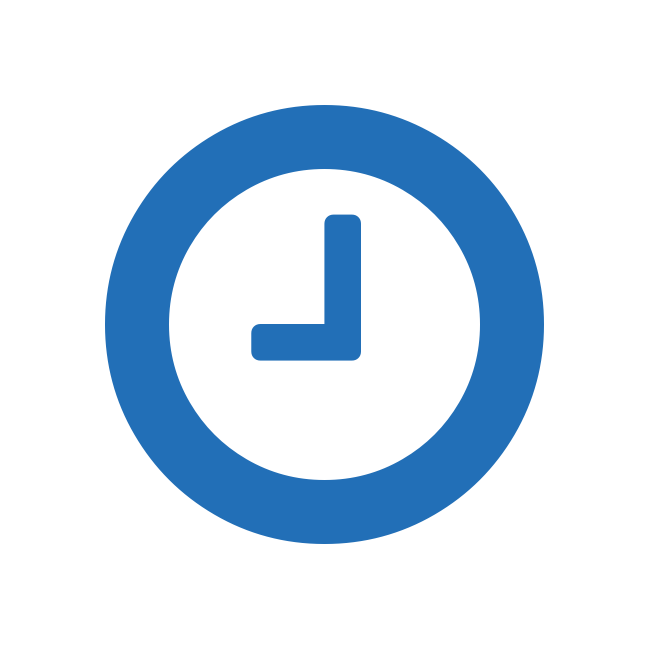 That’s right: don’t get wrapped up in your need to be wireless. An old-school Ethernet connection will still provide superior connection speeds in almost every circumstance when compared to a wireless Internet connection of the same tech generation. It’s a fact. So, again, don’t get too far into the mindset of being mobile; of being wireless. Wire up and go for a faster, smoother ride online. The iiNet NBN rollout in your area will also be a major contributing factor in avoiding lag!
That’s right: don’t get wrapped up in your need to be wireless. An old-school Ethernet connection will still provide superior connection speeds in almost every circumstance when compared to a wireless Internet connection of the same tech generation. It’s a fact. So, again, don’t get too far into the mindset of being mobile; of being wireless. Wire up and go for a faster, smoother ride online. The iiNet NBN rollout in your area will also be a major contributing factor in avoiding lag!
2. Reboot your device, man!
It is also a fact, although quite mysterious to me still that our devices benefit from periodic rebooting. I work online, and sometimes days go by before I remember this. Then, I do a quick restart and my world is suddenly better. Everything speeds up and I get more done, faster. This works the same for you weeks-long video gamers. Just take a breath. Drink some water and use the restroom. Let that machine restart – and your vid gaming will be so much improved.
3. Stop the programs you are not actively using.
If you have a load of programs running in the background of your CPU, then your speeds are going to slow down. CPU = central processing unit, right? So think about that. A processing unit processes.
And the more you have to process, at once, the slower you are at your overall processing rate. Makes sense, right. Close the programs you are not using so that the programs you are using will operate more efficiently; faster, with less lag.
4. Use those tech support geeks to the hilt!
Technical support people (aka geeks) love to show you how smart they are. Trust me; I’m one. If you have a major ISP, like Time Warner, for instance, then you should be able to count on excellent (or near excellent) customer service standards.
Use that to your advantage. Smooth talk those geeks into giving you more info than they need. Exercise them and make them check everything under the sun. Act stupid. Make them feel sorry for you. They can help more than you know – or they can at least send a technician to your aid, free of charge in the name of excellent customer service.
You can take steps to reduce the amount of lag (latency) you experience with your Internet signal. Be smart. Step back and slow down. Take a few easy steps and then SPEED UP!




































































